What is Digital Signage Software?
Digital signage software makes it easy to manage and update your displays. Learn all about digital signage software and how it can benefit you.
By Lukas Hermann on December 28, 2022
Digital signage has become an essential tool for almost every modern-day industry, including transport, offices, retail, education, and manufacturing. It is a great way to make quick announcements or advertise your business. But a digital signage setup becomes more and more complicated as it grows. When it comes to large setups, it becomes near impossible to manage all the digital sign boards efficiently. Thankfully, we have digital signage software to do all the legwork for us.
These software are one of the best ways to manage your digital signage displays and content, so everything stays updated at all times. Additionally, since these are computer-based programs, there are fewer human errors. In this brief, we will tell you all about digital signage software and how you can benefit from using this amazing technology.

What Is Digital Signage?
Digital signage is the process of broadcasting audio and video to several screens. The screens are placed strategically around a building or an area for people to view and interact with. Digital signage allows you to control, split, and manipulate the content being displayed on the screens in the system. The connection between the digital signage system and the screens can either be cable-based or wireless.
What Is a Digital Signage Software?
Digital signage software is also called digital signage solution or digital display software. It is a computer program designed to manage interactive or static displays quickly and efficiently. So you no longer have to worry about displays not syncing up or showing completely different content. It allows us to distribute the information to the digital signage system with just a few clicks.
Additionally, digital signage software can work remotely, which helps cut down on the required manpower for operating an electronic signage system, helping you save time and money. What makes digital signage software unique is that it lets you gain much more control over how content is displayed on a screen than you would otherwise. This way, you can use the software with interactive displays and utilize various local input methods such as touch screens.
It can even be used to easily set up real-time responses to data conditions in the digital signage system. Not only that, but you can also use digital signage software to create more than one content zone on a single screen. This way, you can utilize the available screen space on the displays much more efficiently.

Do Digital Signage Software Require Dedicated Servers?
Digital signage software often require you to set up a fully dedicated service to perform tasks and manage large electronic signage systems. But this is not the case for all digital signage systems. Most of the top digital signage software instead utilize cloud technology. Almost all digital signage software services that work with the cloud have a free digital signage app as well. So, you can then control the overall system using an app on your phone. The digital signage cloud feature makes it much easier for you to remotely manage and create content for your digital signage system.
Key Features of Digital Signage Software
Digital signage software come with many useful features that make them such a useful tool for any industry. These features are:
Creating and Managing Content
You can use digital signage software to create dynamic content. You can create extensive playlists of engaging content that can be run right on schedule throughout the day. A specific content type can be scheduled to run at an exact time of your choosing. For instance, if there is a sale on a product in your supermarket, you can program the digital signage software to run the on-sale ad exactly when the sale starts.
Since you can create a full playlist, you save tons of time and effort throughout the day that would have been spent manually switching from one content to another.
Managing Displays
Display management is another great feature digital signage software provide. As mentioned before, you can manage multiple displays at the same time. You can even group different displays together and create a network of display groups in an area. This way, you can manage the contents of each display group separately and run the content playlists of your choice in different area sections.

This amazing feature can also be used to set up multiple screens in a single location displaying different content from each other. This way, you won’t have to set up separate electronic signage systems for each screen in the area while still being able to showcase all kinds of content.
Tracking Display Status
When working with large digital signage systems, the person operating the whole thing may not be able to see the signs they are controlling. This is especially true for digital signage systems that span around a whole city. A display may not be working, or it may be out of sync, and the operator will only know of the issue if someone tells them. In such a case, you need a whole team just to keep an eye on all the displays.
Digital signage software solves this issue by allowing you to track the display status of every screen in the digital signage system. The software can show a signal from each screen to you on a central dashboard. From there, you can quickly identify if a display is not working right and have it fixed. So there is no need to pay a whole team of people just to monitor the displays. Also, there is less downtime caused by any errors thanks to the quick identification of issues through digital signage software.
Benefits of Using a Digital Signage Software
Digital signage software has many benefits, making it a must-have for any digital signage system. These benefits are:
Cost-Effective Communication
With digital signage software, you get unmatched control over what gets displayed and when on the connected displays. Not only can you use this to run playlists, but it can also be used to deliver quick information throughout an area. You can tell everyone when a meeting is about to start or deliver a warning in case of an emergency.
Not only that but the digital signage software can be used to broadcast emergency routes as well, if needed. Additionally, you can use this feature to improve team cohesion since everyone can see your direction all around a facility at the same time. This method of quick communication doesn’t require everyone to carry walkie-talkies or cell phones to be effective either, making it more reliable. It is also much more cost-effective as you only need to invest in setting up the displays once.
Easy to Use
Digital signage software is much easier to use than a system requiring you to manually control each display. The scheduling feature is a great plus on its own, but the quick and easy changes you can make to the content using digital signage software are very helpful as well. Otherwise, you would have to manually change the content on each display which can get tiring really fast.
Also, you need very little technical skills to use this type of software. So even a person with a basic understanding of signage systems can create content and manage displays using digital signage software.
How to Create Digital Signage for Free With Dashmaster 2k?
Dashmaster 2k is a great tool for easily setting up a full-fledged digital signage system in no time. Since it works entirely in the browser, you don’t need powerful processing power to run it. As a matter of fact, you can have your whole digital solution set up by attaching a Raspberry Pi to each display. Once all the devices are set up, you can add them to your Dashmaster 2k dashboard in the “My Devices” section. These devices can be remote controlled together or independently of one another.
You will have full control over what is displayed on any of these devices, as you can select each device separately. Dashmaster 2k allows you to choose from several grid types for your display. You can also create your own custom grid with as many sections as you like. You can then broadcast any type of content, including text, images, video streaming, and time, to the display grid sections.
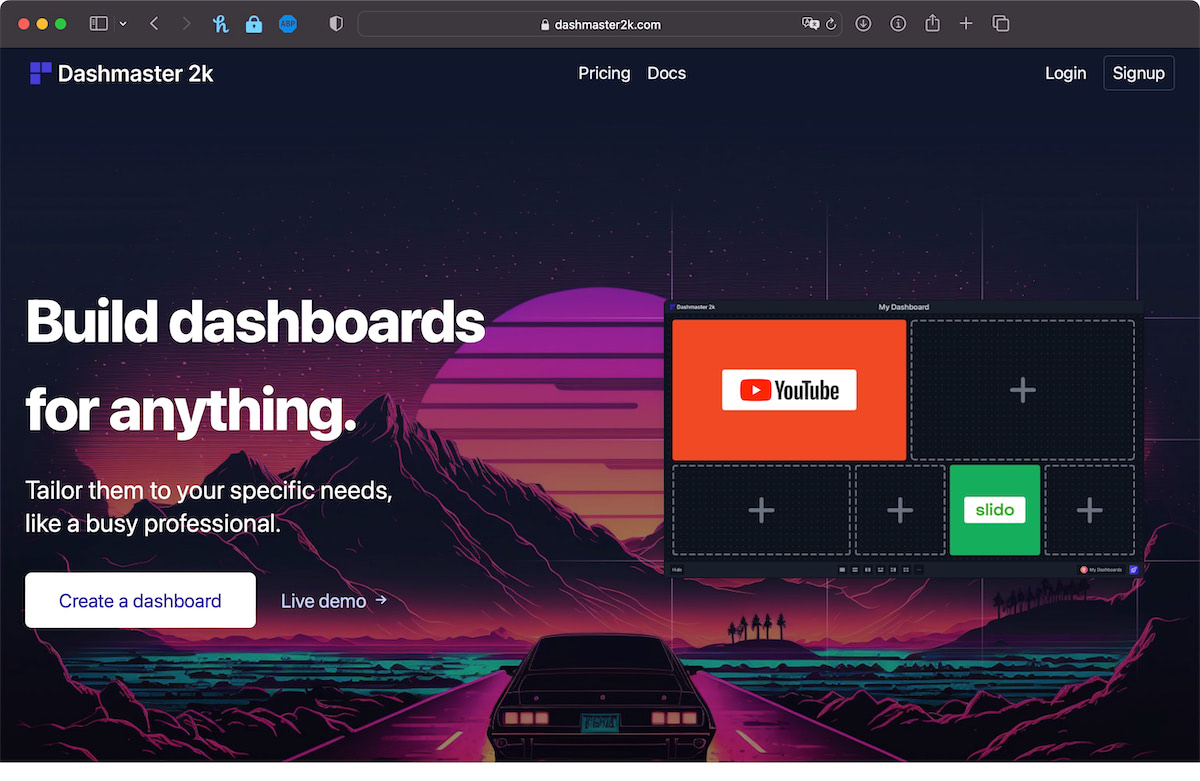
Once you have your dashboard all set up, it can be sent directly to the display of your choosing. There is an option to hide headers and footers as well so they don’t show on the display screens. Each device your Dashmaster 2k is connected to comes with an ID to help you identify it. Still, if you are unsure which device you are working on, you can simply click the “Show Me” button for a sign to flash across the connected display to identify it.
The best part is that this digital signage software’s price is zero. Although a subscription plan is needed for running Dashmaster 2k on multiple devices, the base digital signage software requires no subscription and is completely free.
Final Thoughts
Digital signage software has become an essential tool for large-scale and small-scale businesses in recent years. This is thanks to the tons of features and benefits they bring to the table. Not only that, but their interactive capabilities are a great way to boost your business and provide a much better customer experience. But setting up a digital signage system can be pretty overwhelming and costly.
This is why you should try out Dashmaster 2k’s digital signage software features. The easy setup and great functionality are perfect for everyday digital signage use. Additionally, it requires very little computing power, which is a plus. So, check out Dashmaster 2k today and try out our free digital signage software for smart tv, raspberry pi, and computers.