Integrate with the Chat module
Use the Chat module to add live chat to your dashboard.
This is a great way to use a dashboard to communicate with your team or audience.
Note: The Chat module is available to paying customers only. Upgrade your account to access it.
Adding the module
Choose the Chat module from the module editor.
If you’re not a paying customer, the Chat module will be visible but it will not be selectable.
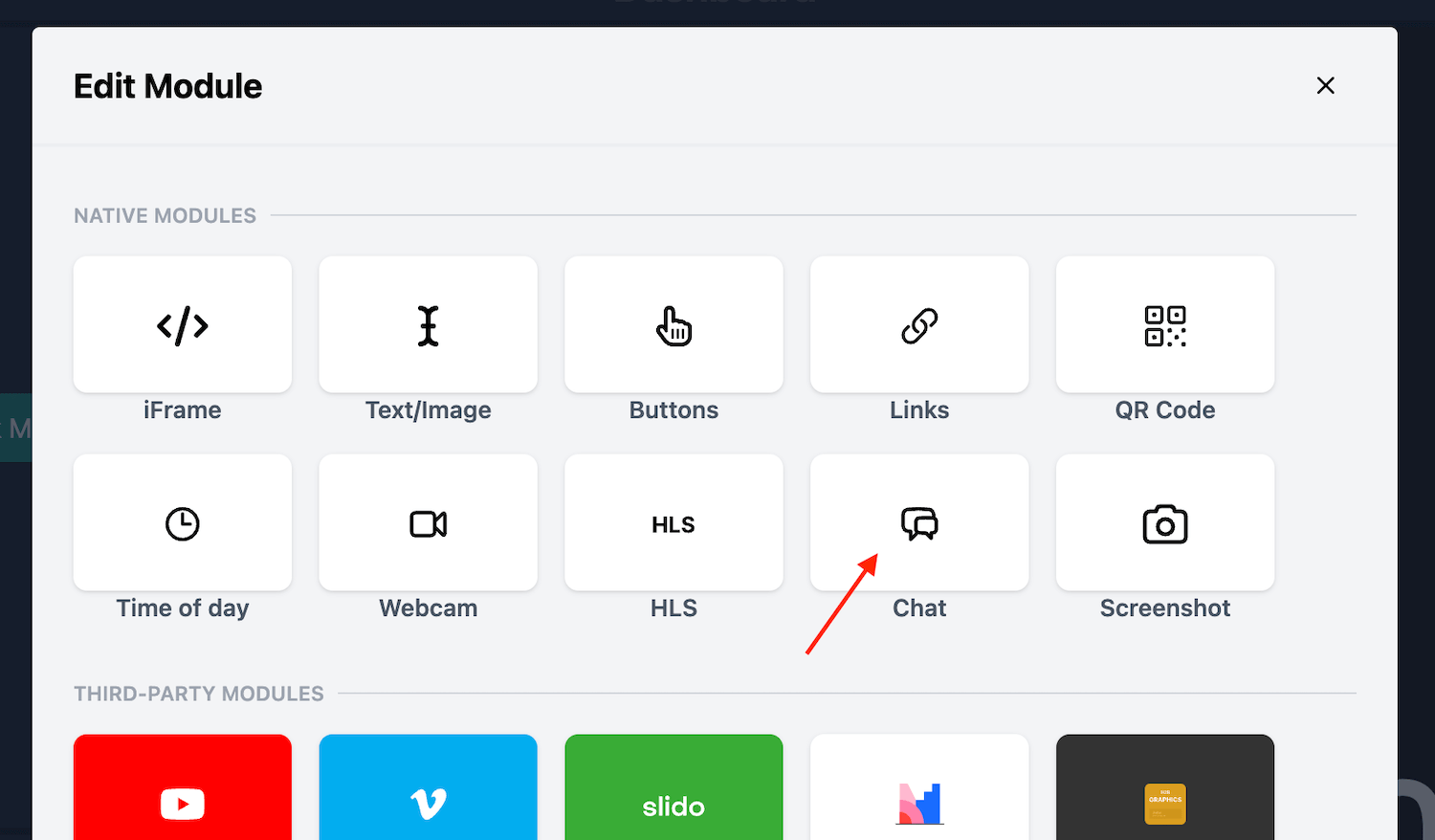
Then hit “Save” to add the module to your dashboard.
Using the Chat module
Now that you’ve added the Chat module to your dashboard, you can start chatting with other viewers of the dashboard.
Logged in users only
Only users logged into their Dashmaster 2k account can participate in the live chat - this is to avoid spam overwhelming the system.
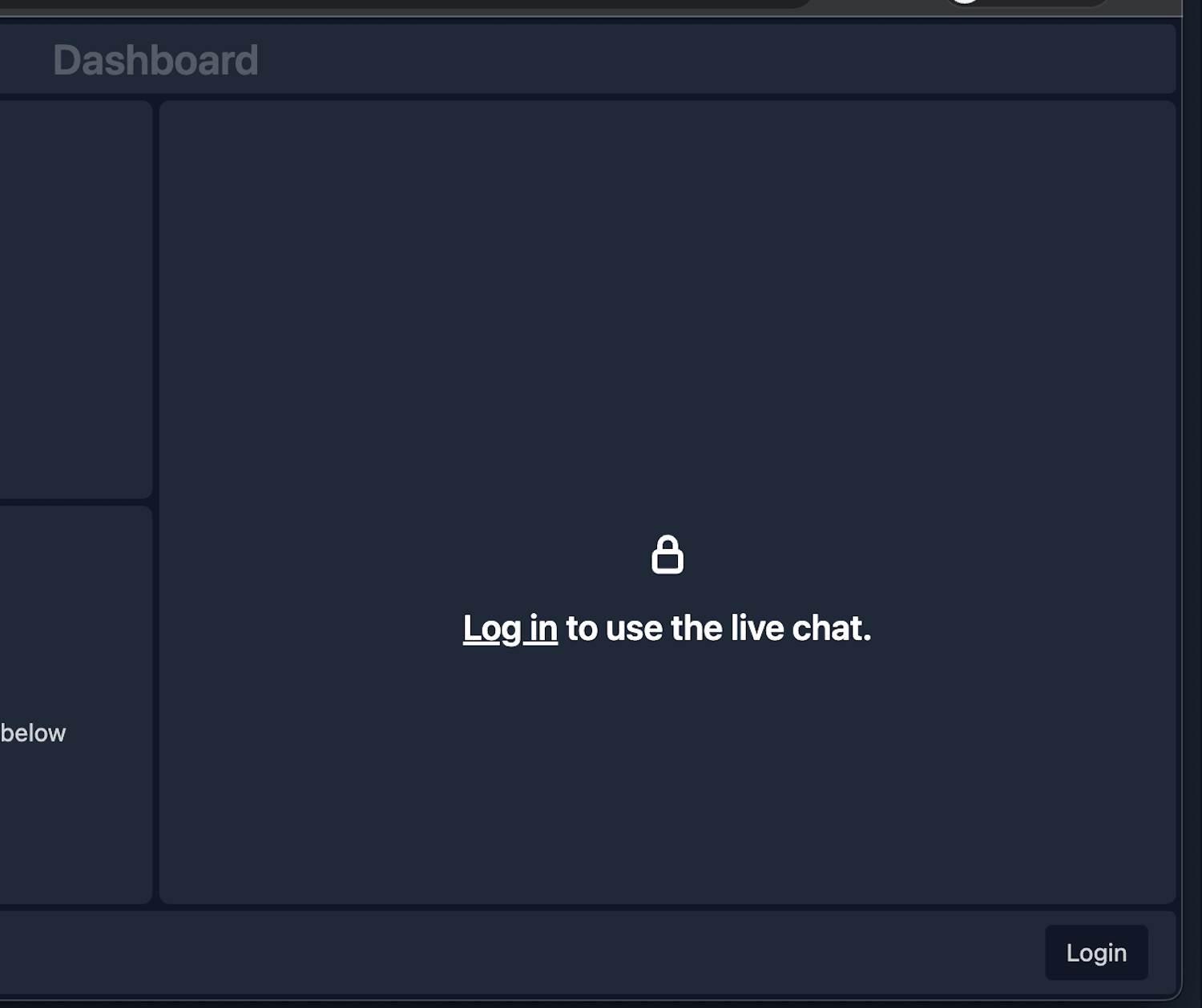
Once logged in, all users can communicate with each other.
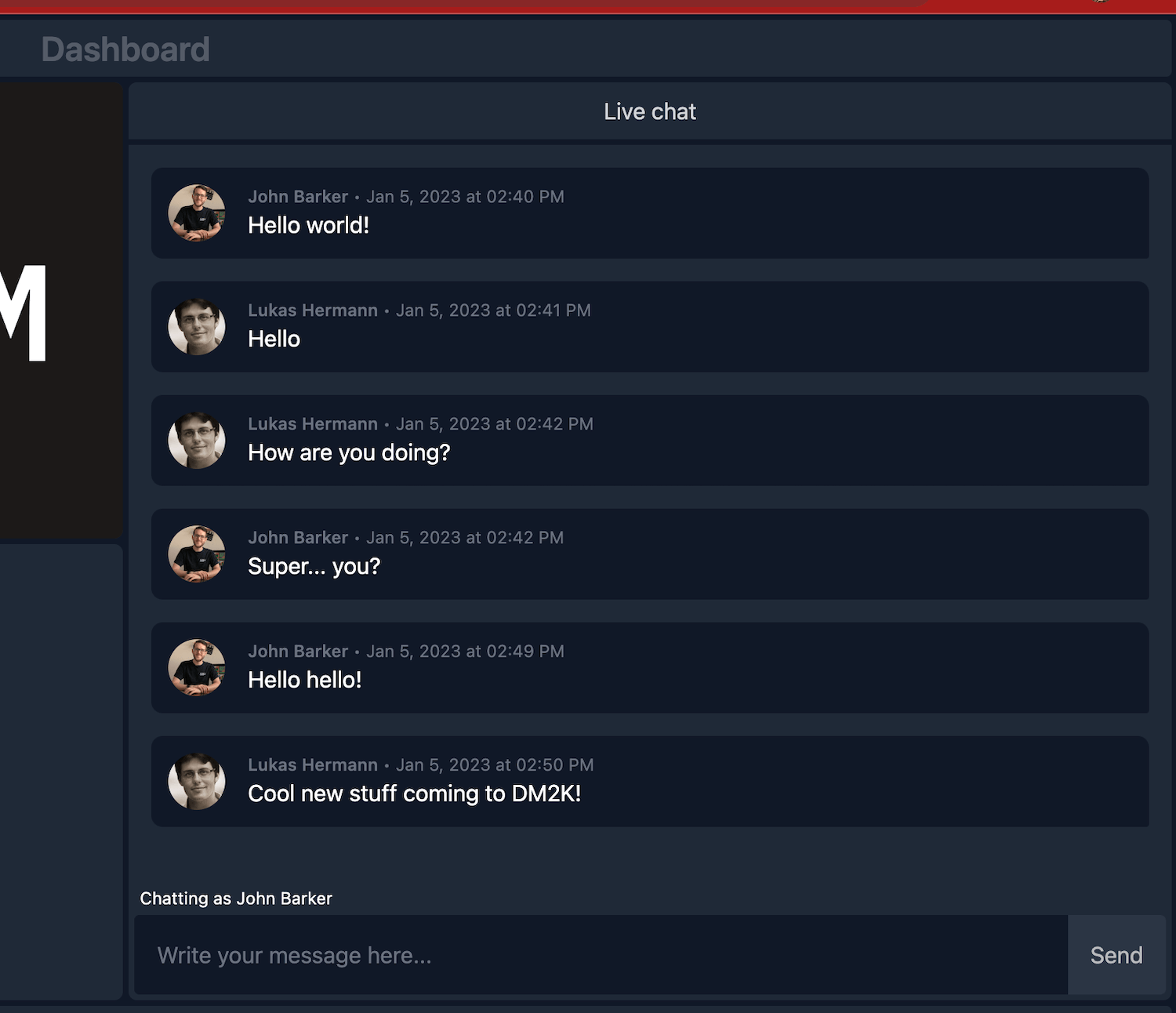
Moderation
The owner of a dashboard will be able to moderate messages within the chat.
Simply hover over any message and click the “Delete” button.
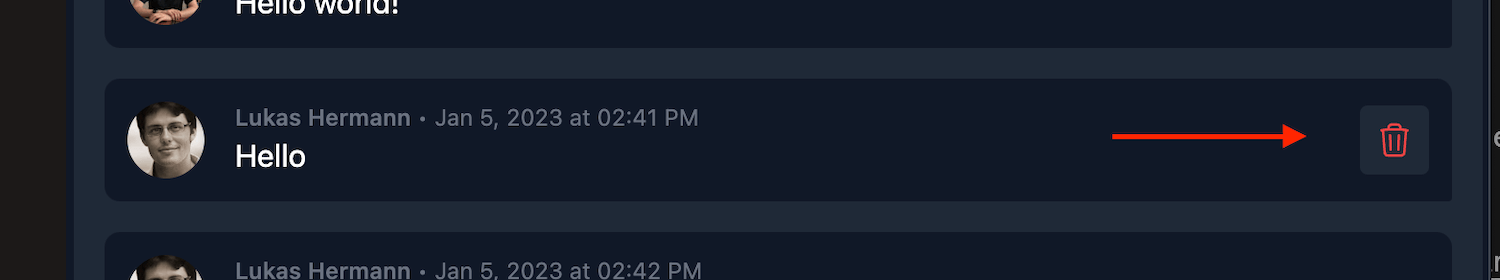
The message will instantly be deleted and will no longer be seen by any dashboard viewer.