Integrate with the QR Code module
Use the QR Code module to add mobile-friendly links to your dashboards.
This works really well when a dashboard is used for digital signage or audience informational displays.
Adding the module
Choose the QR code module from the module editor.
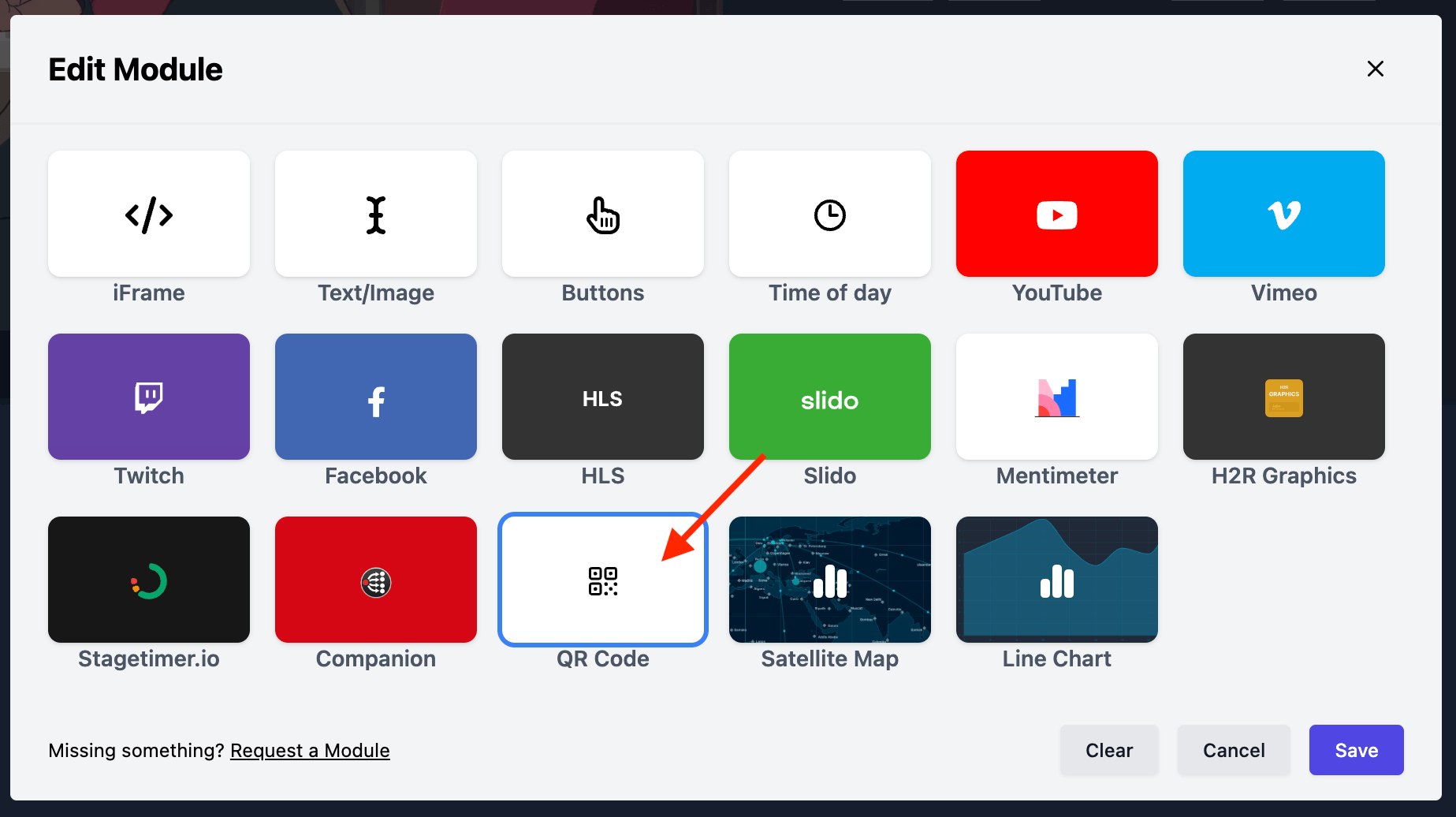
Configuring the module
First, paste a URL into the “URL input” on the module editor. This will be automatically converted to a QR code.
Optionally, enter some text to appear below the QR Code. Something like ‘Scan me’ or a shorted version of the link works too.
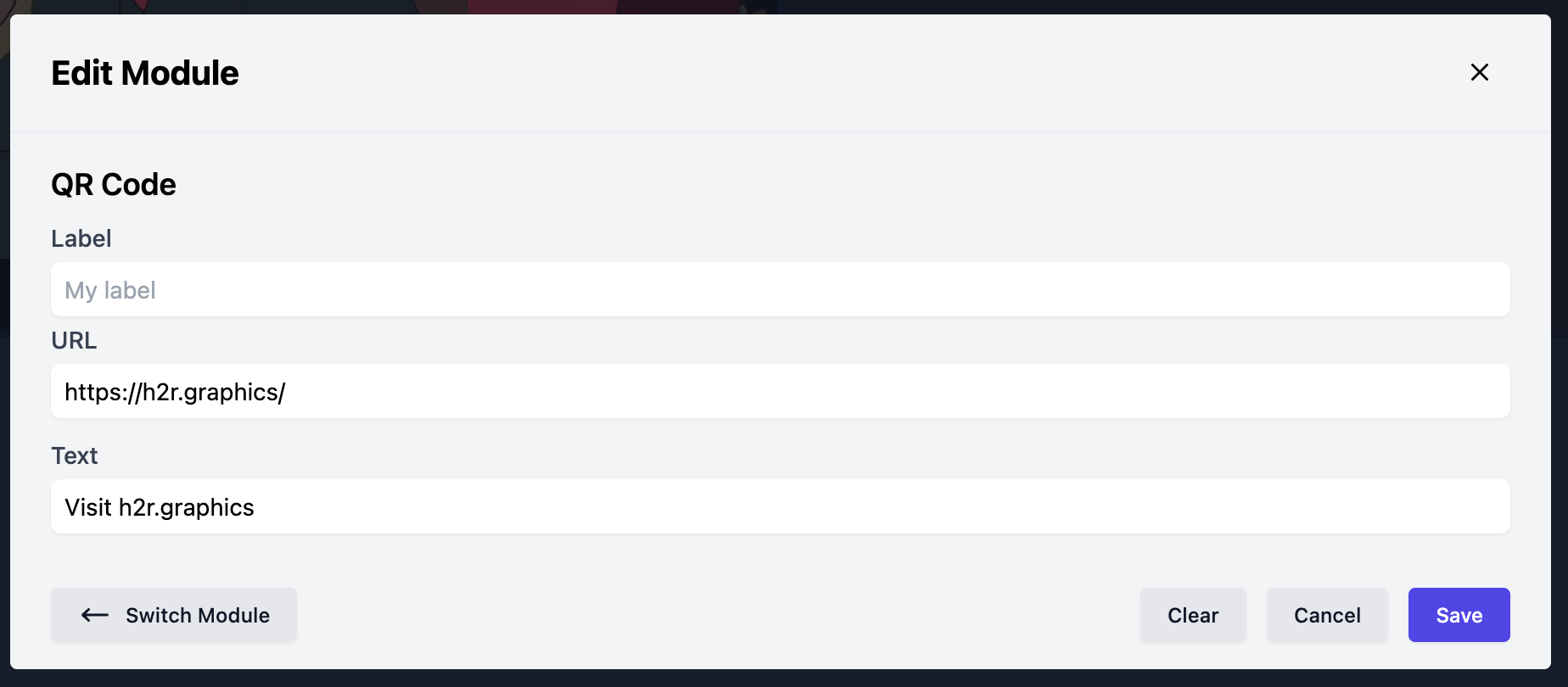
When done, hit “Save” and the QR Code will appear on your dashboard.
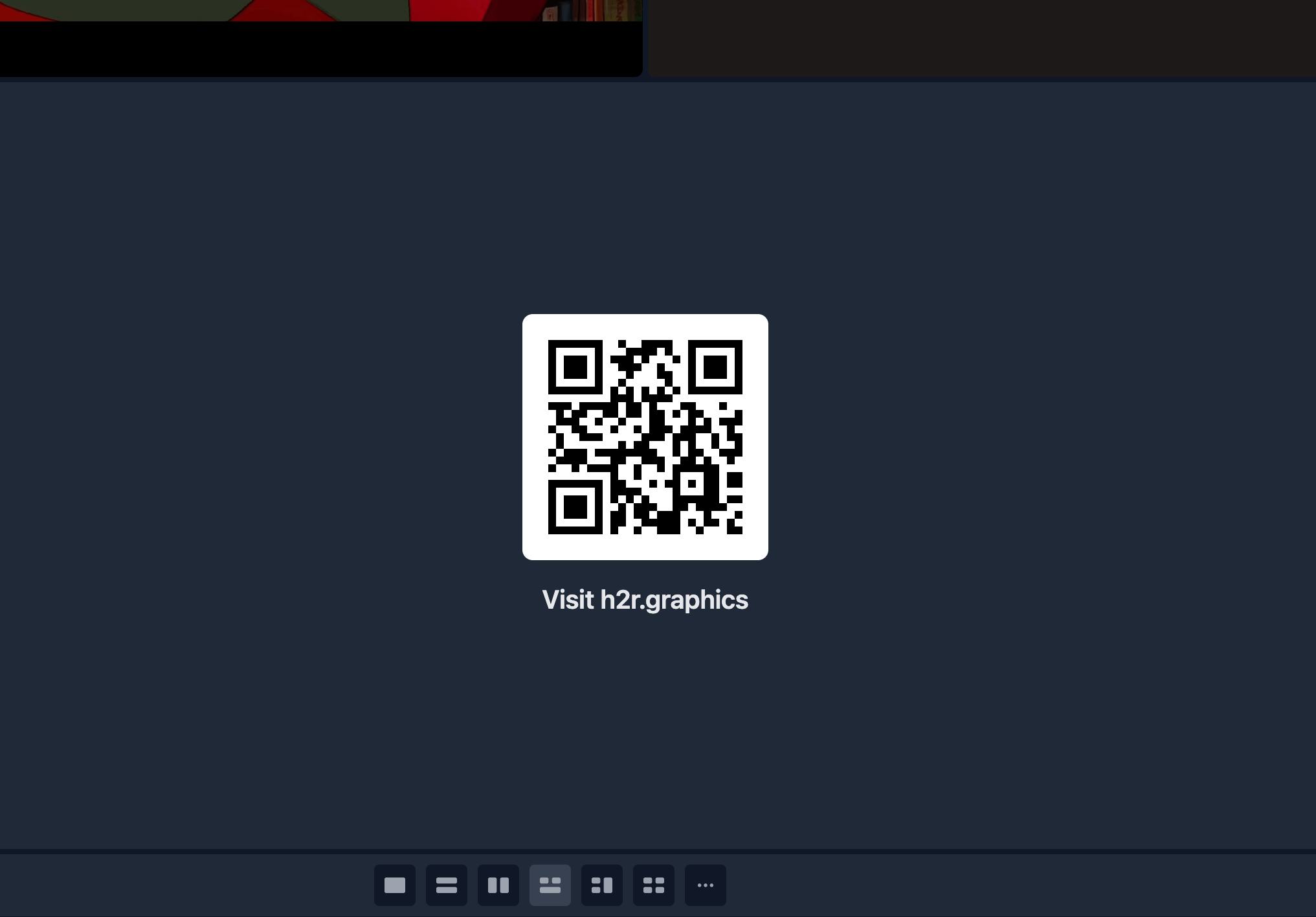
Interacting with the QR Code
When sharing a dashboard with others, they may not always have access to a mobile device to scan the QR Code.
That’s why we have added some helpful links to the QR Code when you hover over it.
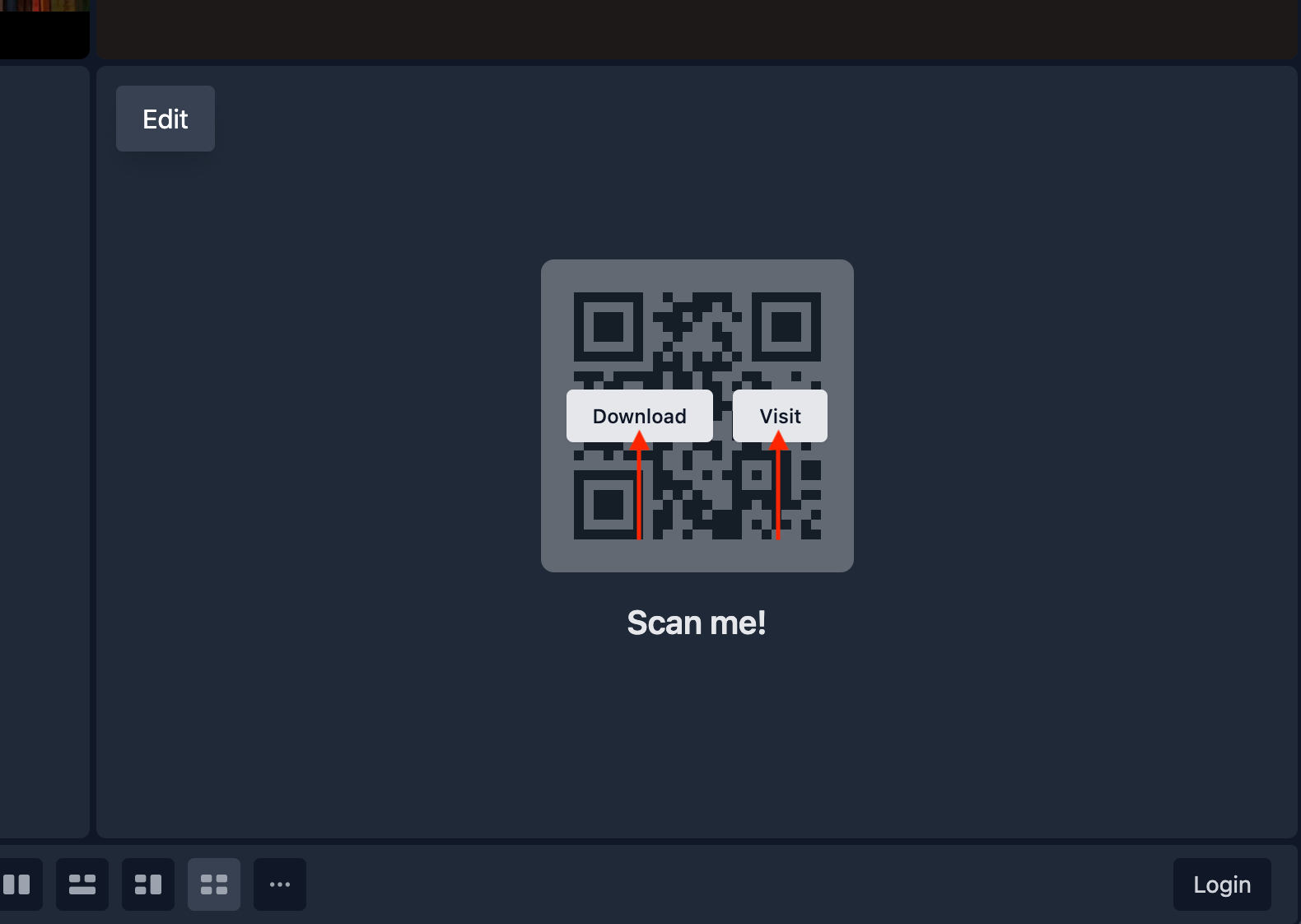
Use these to either Download or Visit the link.