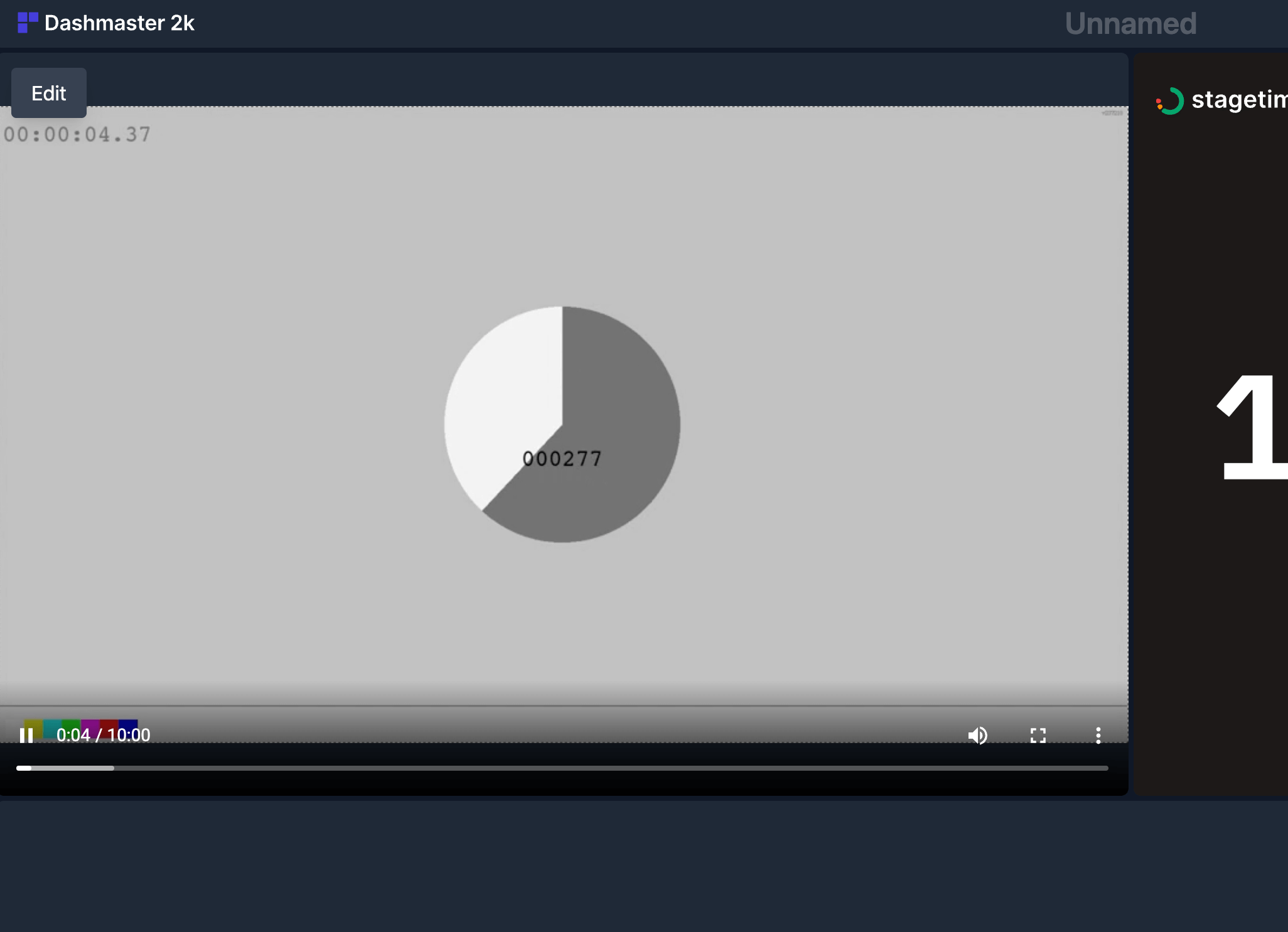Integrate with HLS
Use the HLS module in Dashmaster 2k to add HLS feeds to your dashboard.
It’s a perfect way to keep an eye on multiple signals in one place.
Adding the module
Choose the HLS module from the module editor.
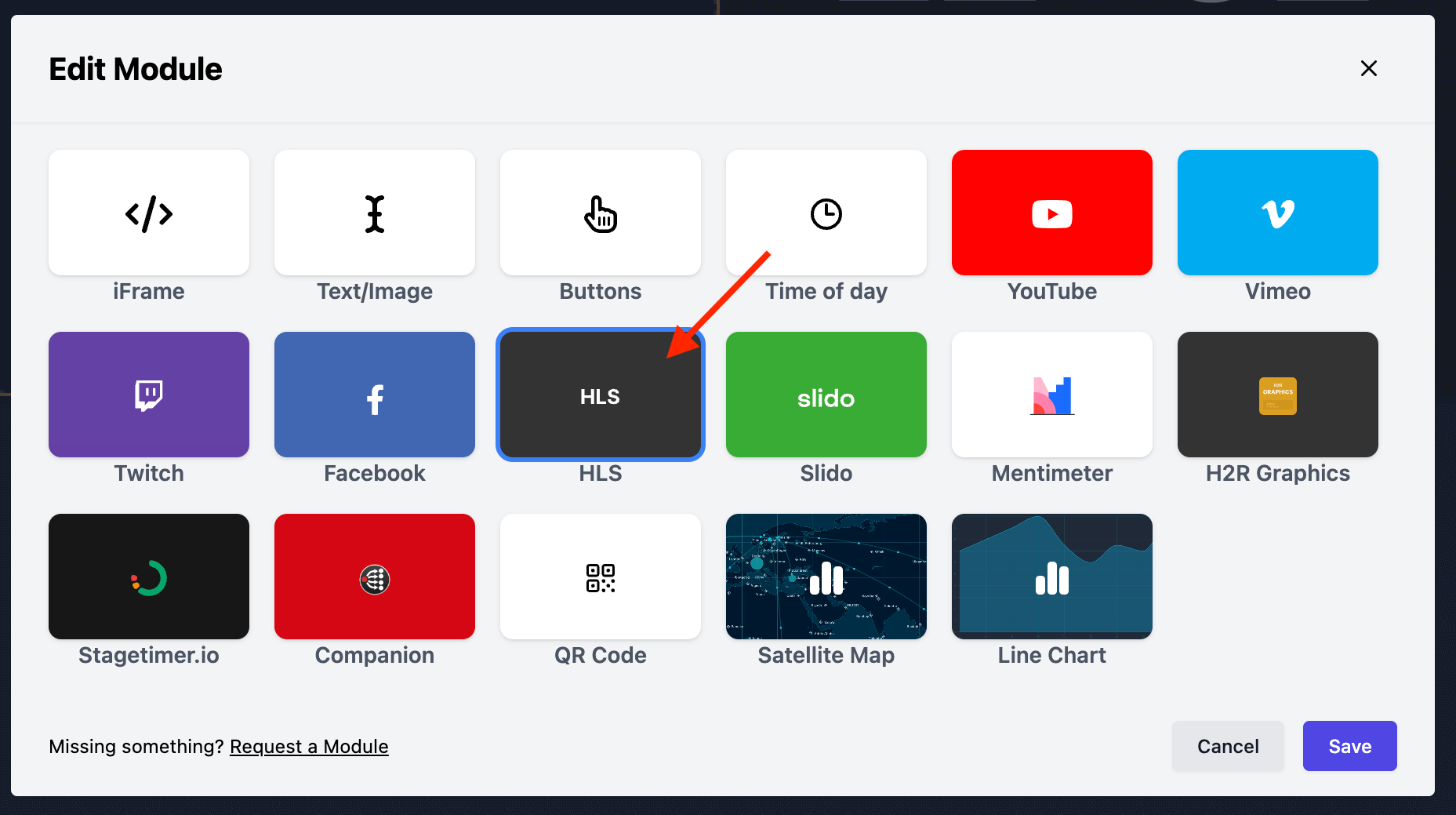
Adding a HLS feed
To add a HLS feed, paste the HLS URL into the input.
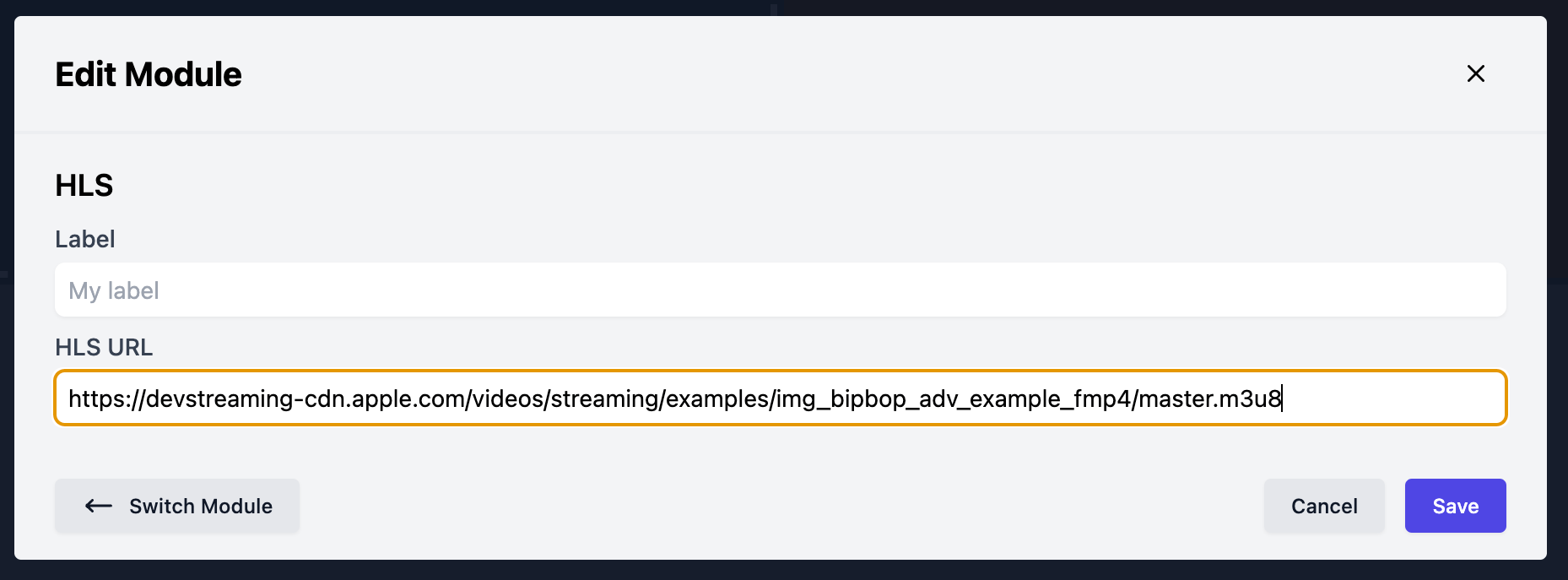
When you are done, hit “Save” and the HLS video will appear on your dashboard.