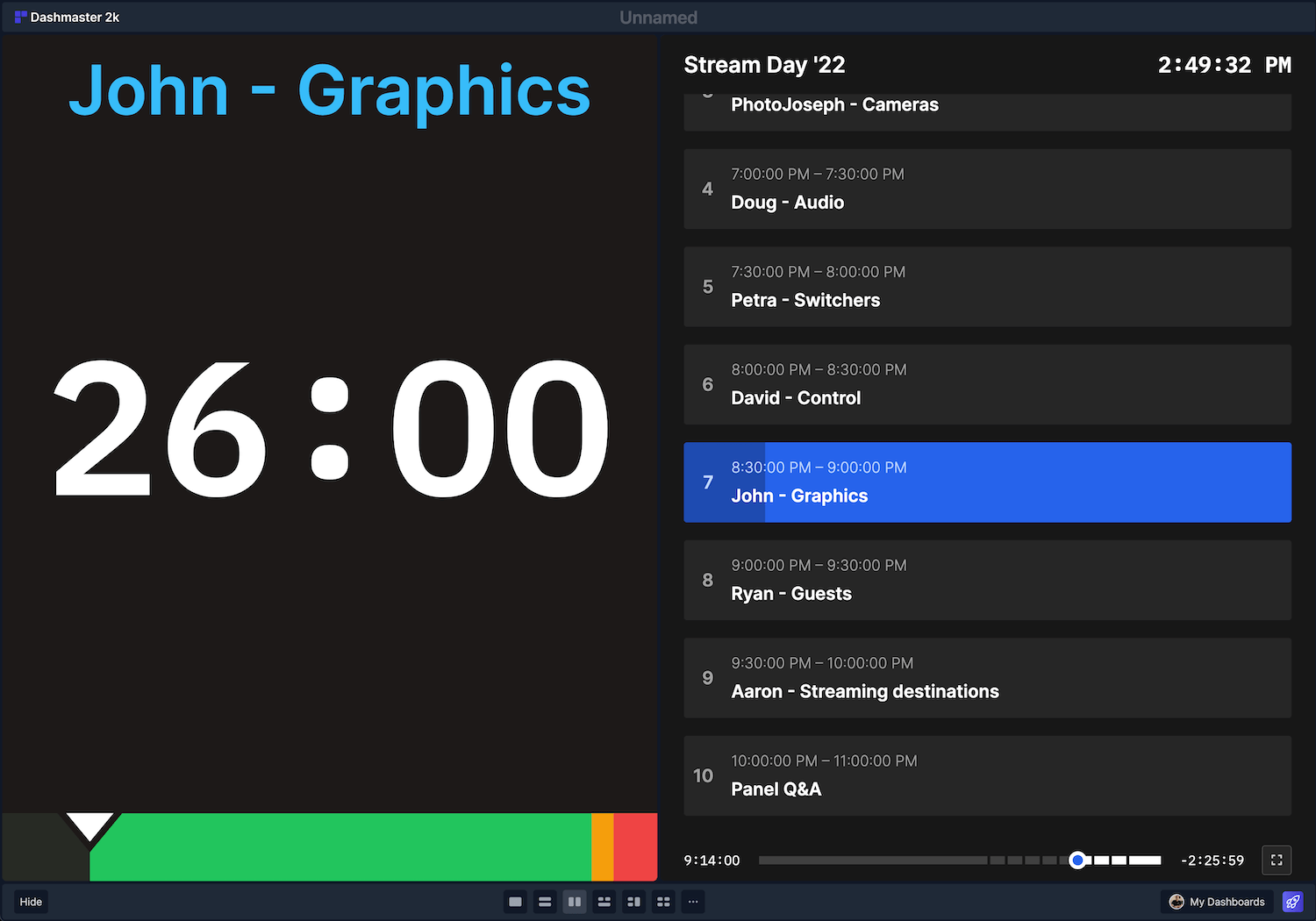Integrate with stagetimer.io
Use the stagetimer.io module in Dashmaster 2k to control your timers or show timers, agendas and moderator views.
Or use a single dashboard to show all the stagetimer.io links in one place.
Adding the module
Choose the stagetimer.io module from the module editor.
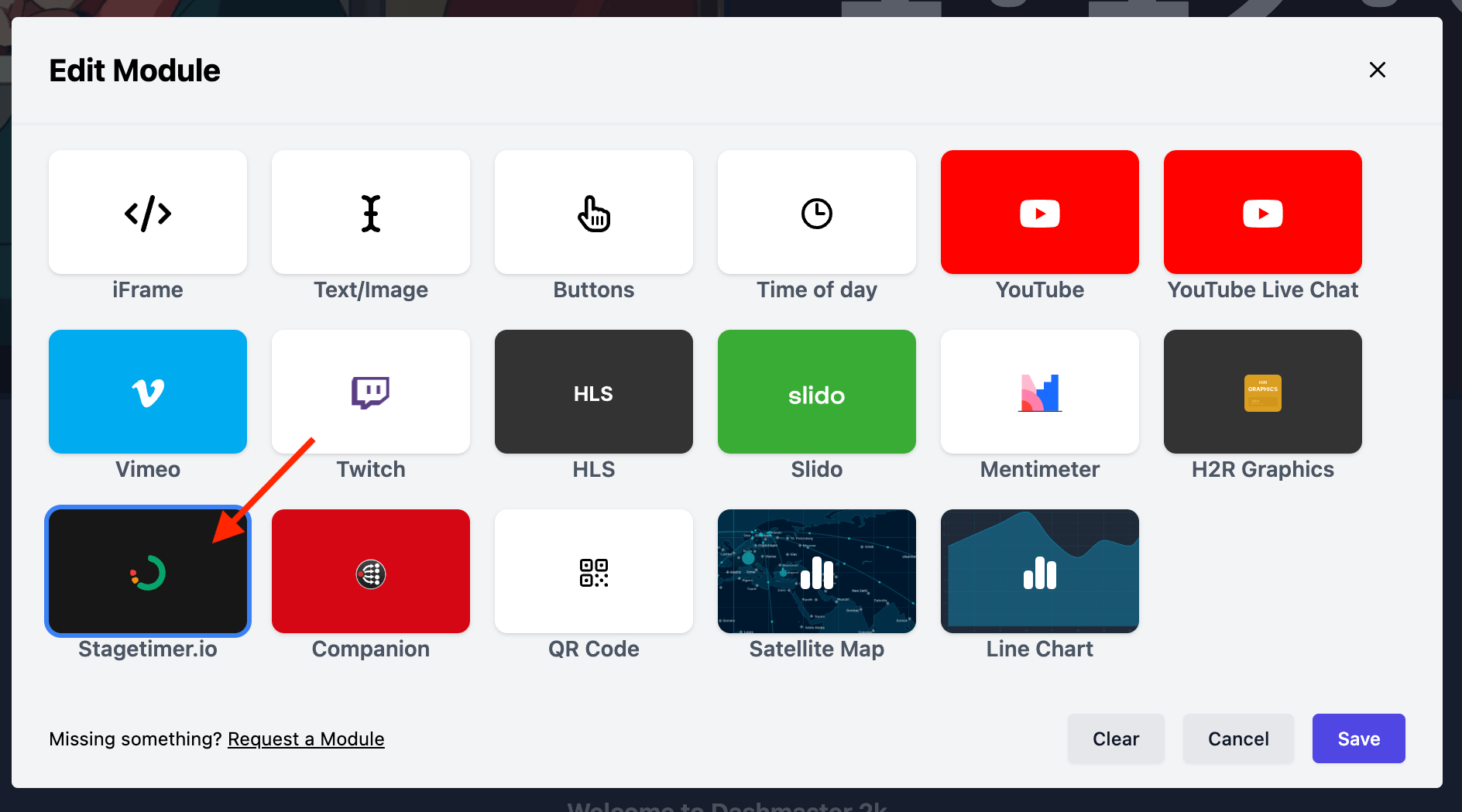
Configuring the module
First, paste your stagetimer.io room ID into the input.
Next, set the “Page” to either “Viewer”, “Controller”, “Agenda” or “Moderator” depending on what you want to show on your dashboard.
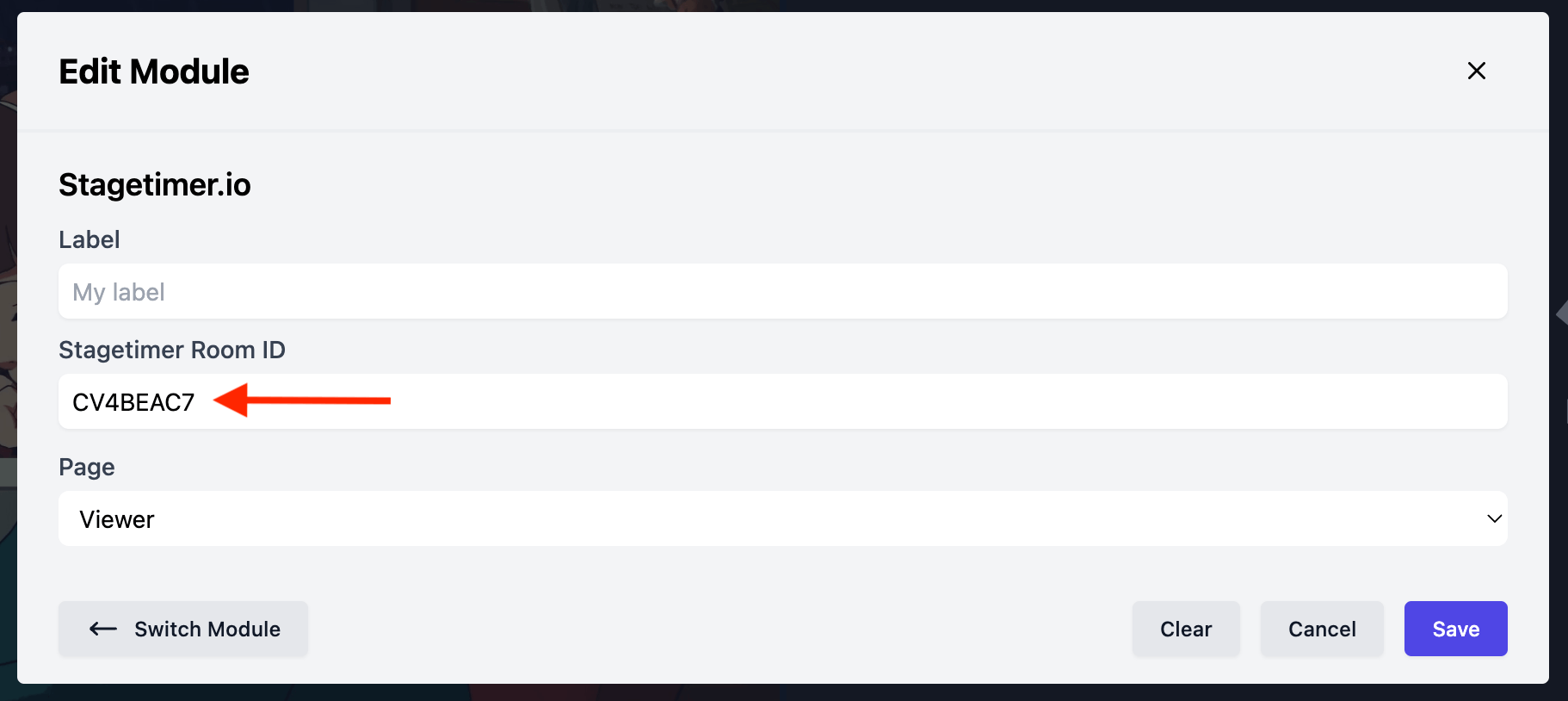
When you are done, hit “Save” and the stagetimer.io page will appear on your dashboard.