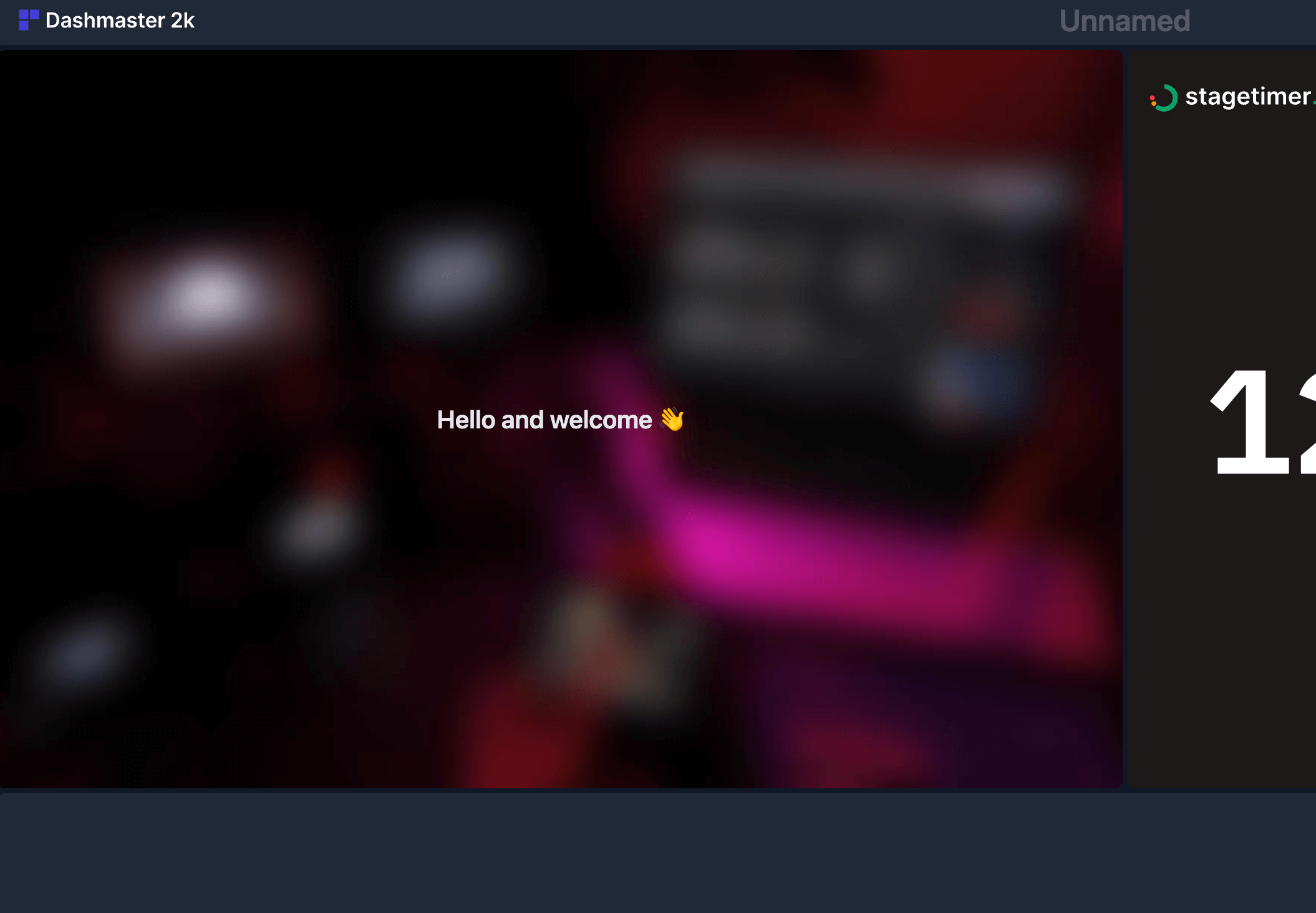Integrate with the Text/Image module
Use the Text/Image module to add your own custom text message to your dashboard. You can even set a custom background image.
Adding the module
Choose the Text/Image module from the module editor.
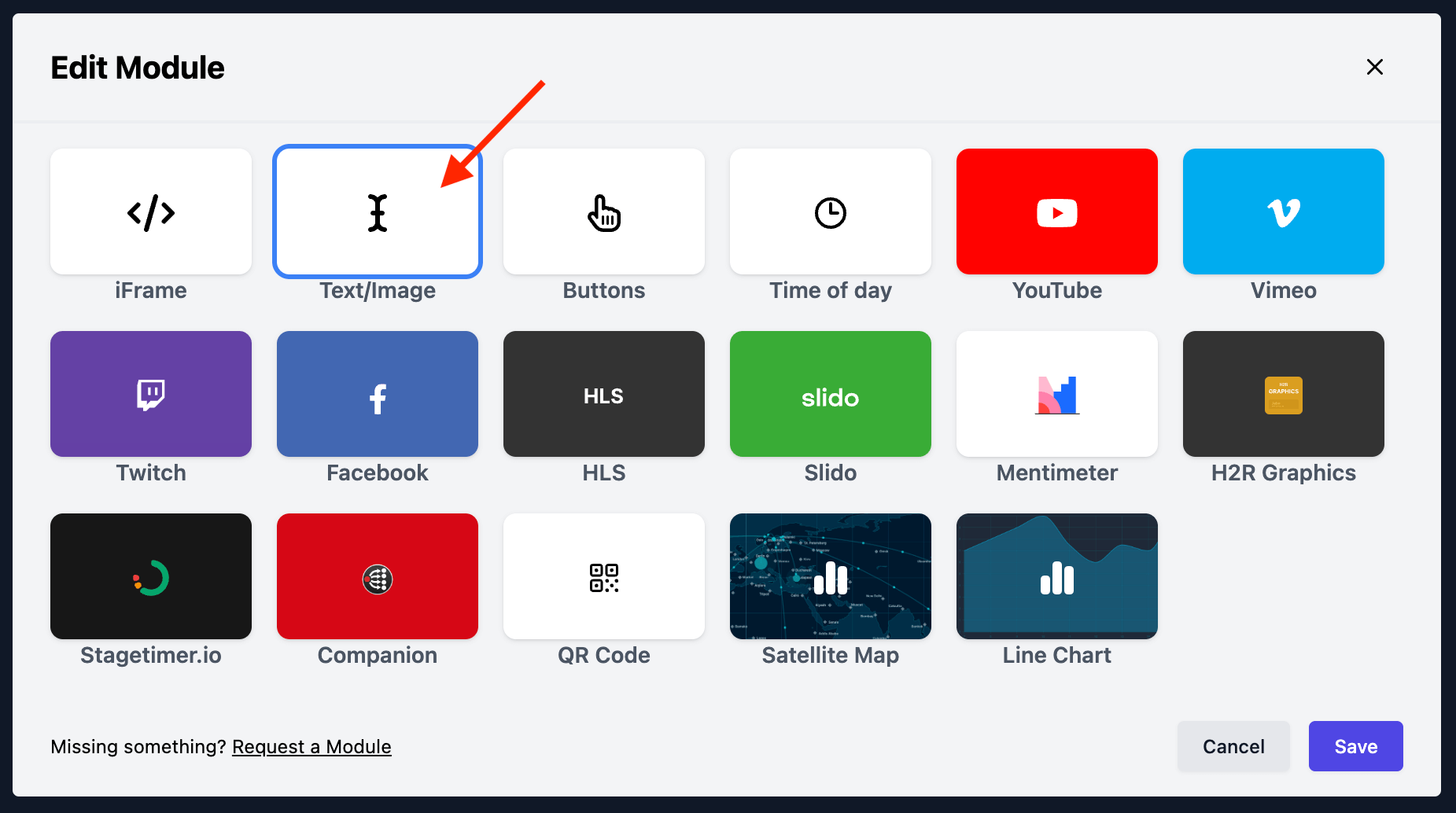
Configuring the module
First, enter some text into the “Text” input.
Optionally, paste a URL into the “Image URL” input.
You can also adjust the size of the image by choosing between “Cover” and “Contain” in the “Size” menu.
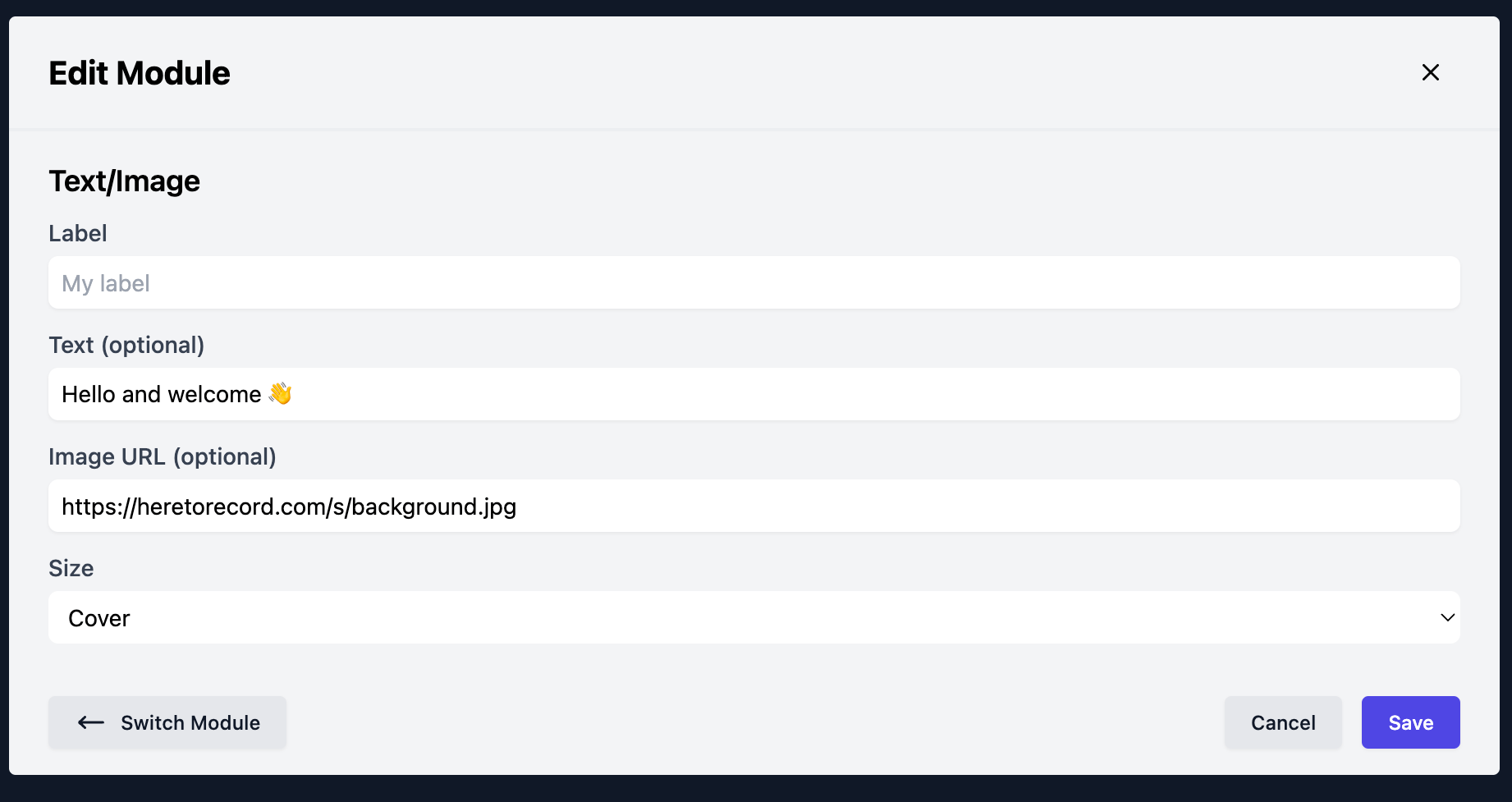
When done, hit “Save” and the Text/Image module will appear on your dashboard.