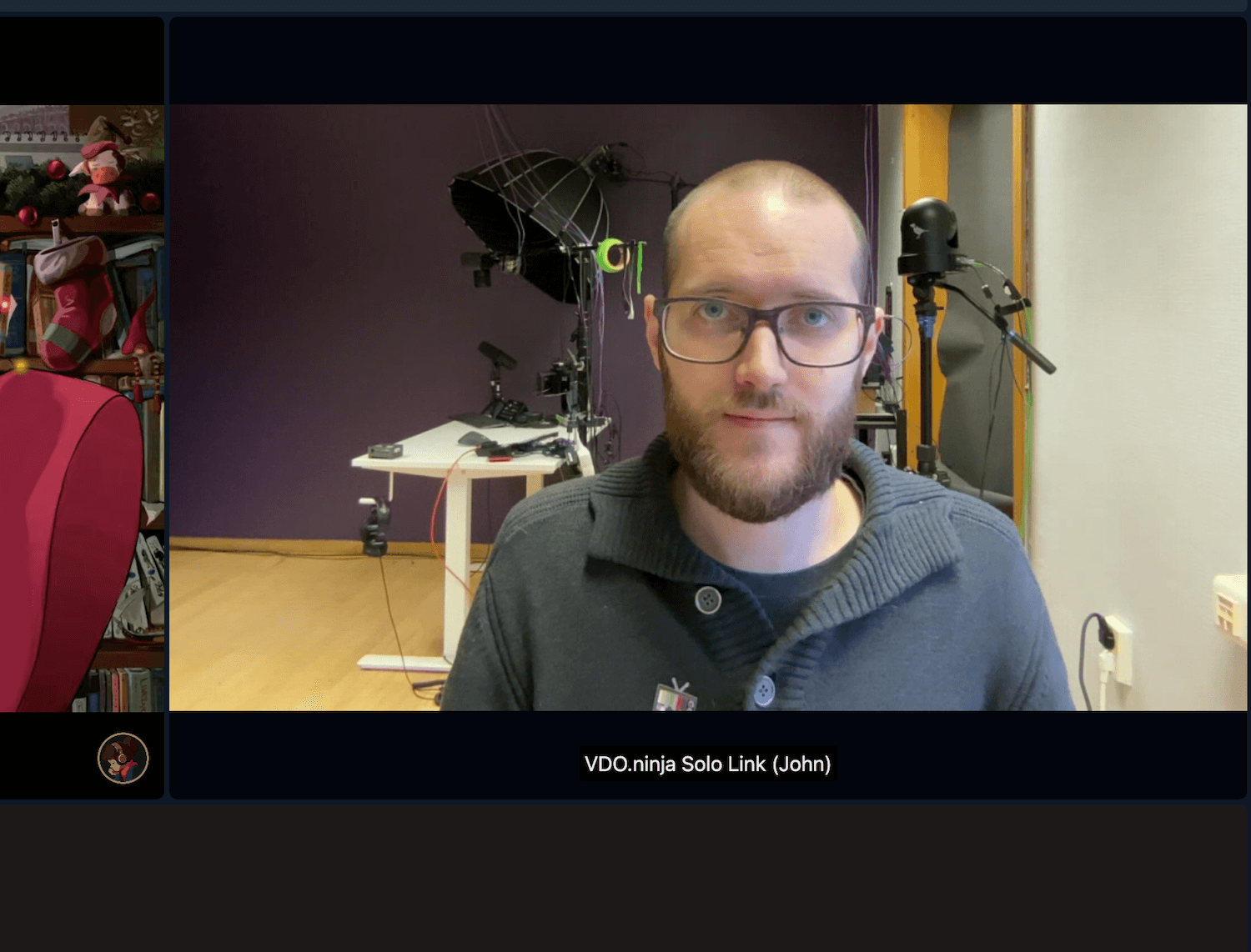Integrate with VDO.ninja
Use the VDO.ninja module in Dashmaster 2k to add a scene or a solo guest view to your dashboard.
Adding the module
Choose the VDO.ninja module from the module editor.
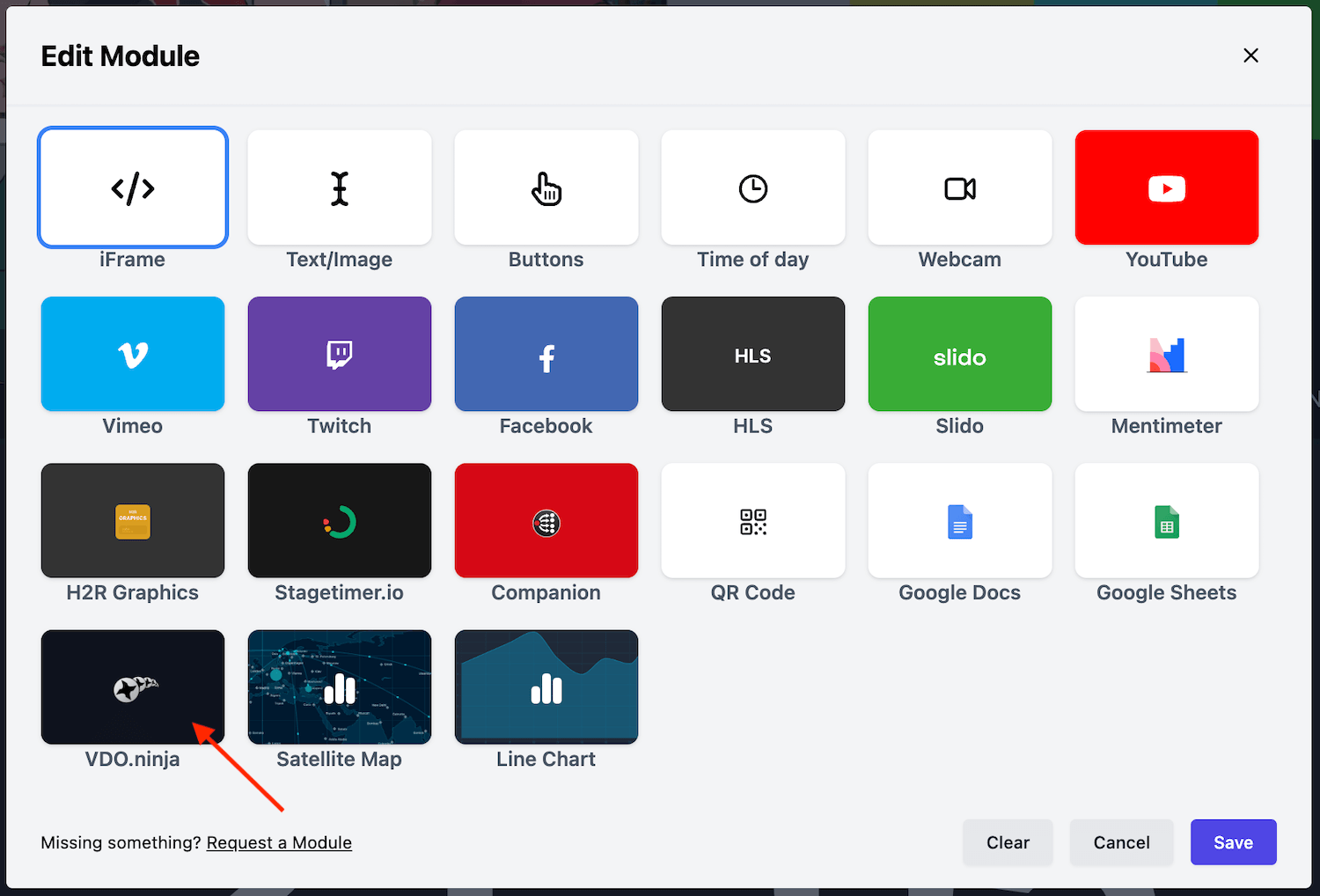
Adding a Scene
Add a VDO.ninja scene to your dashboard by setting the “Type” to “Scene” within the module editor.
Next, enter your “Room name” and a “Room password”, if you have set one.
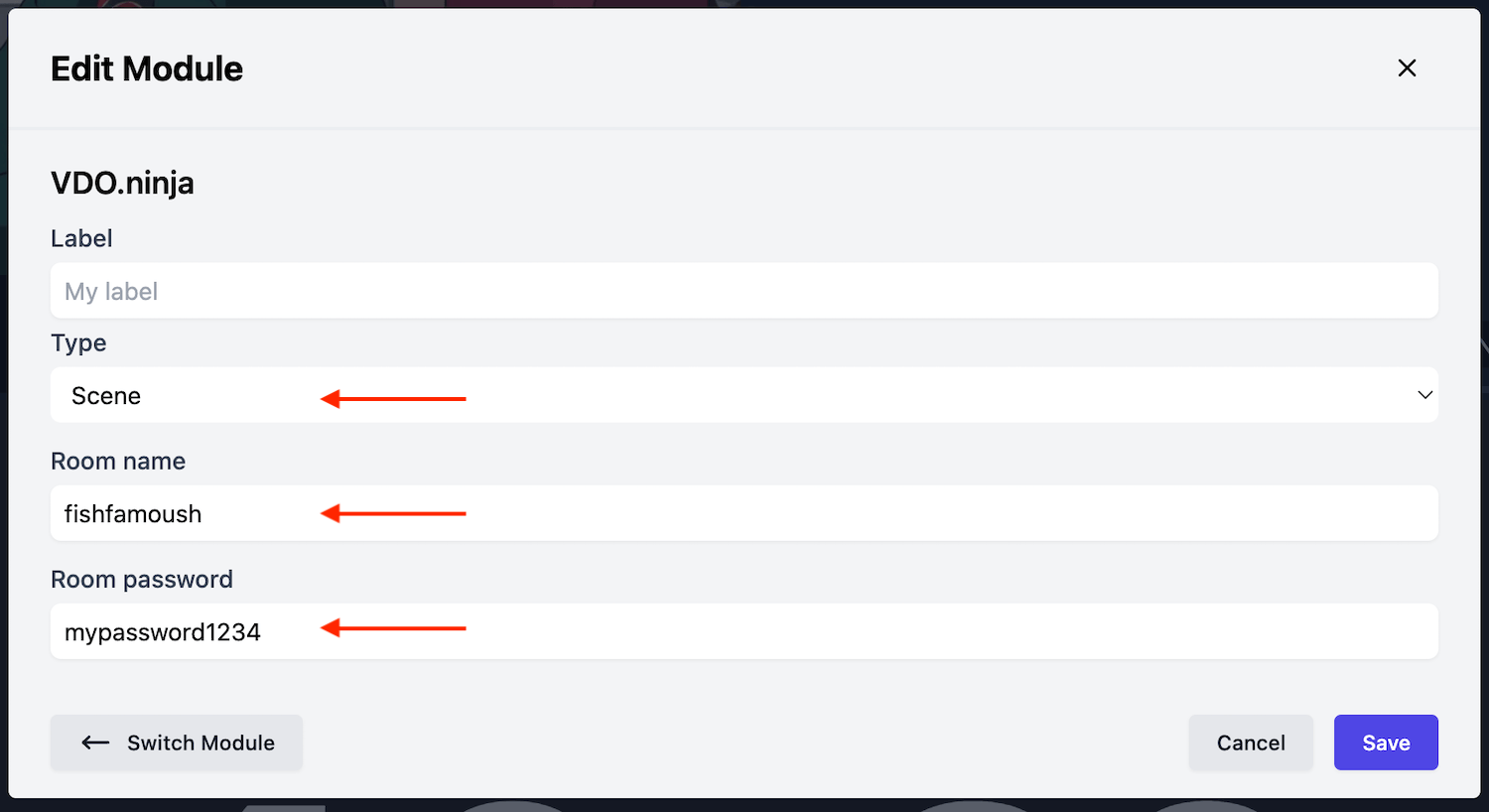
Press “Save” and you will see the VDO.ninja scene on your dashboard.
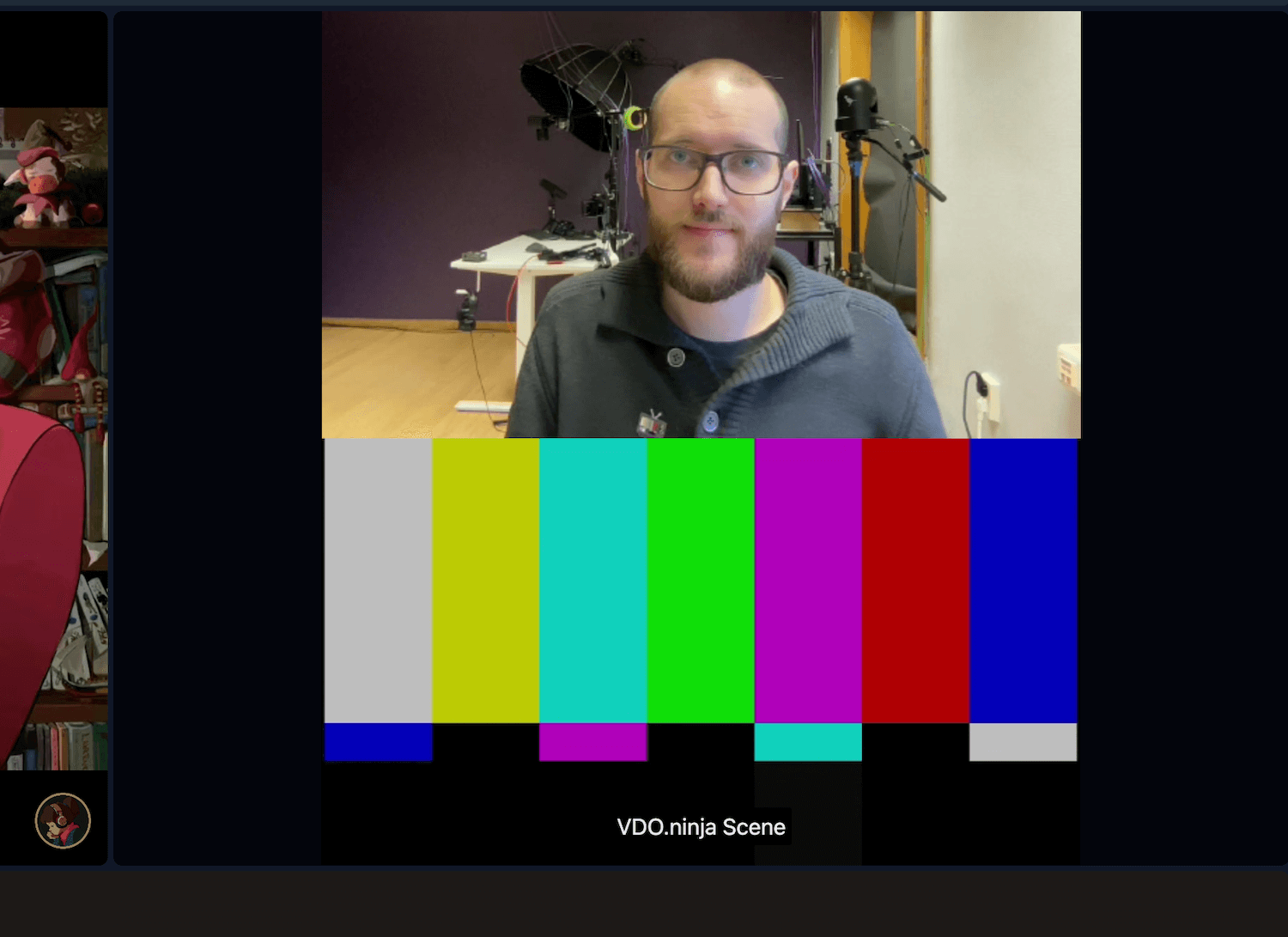
Adding a Solo view
To add a Solo view of a participant in VDO.ninja, choose “Solo” as the type.
Next, enter your “Room name” and a “Room password” - if you have set one - and the “Guest ID”.
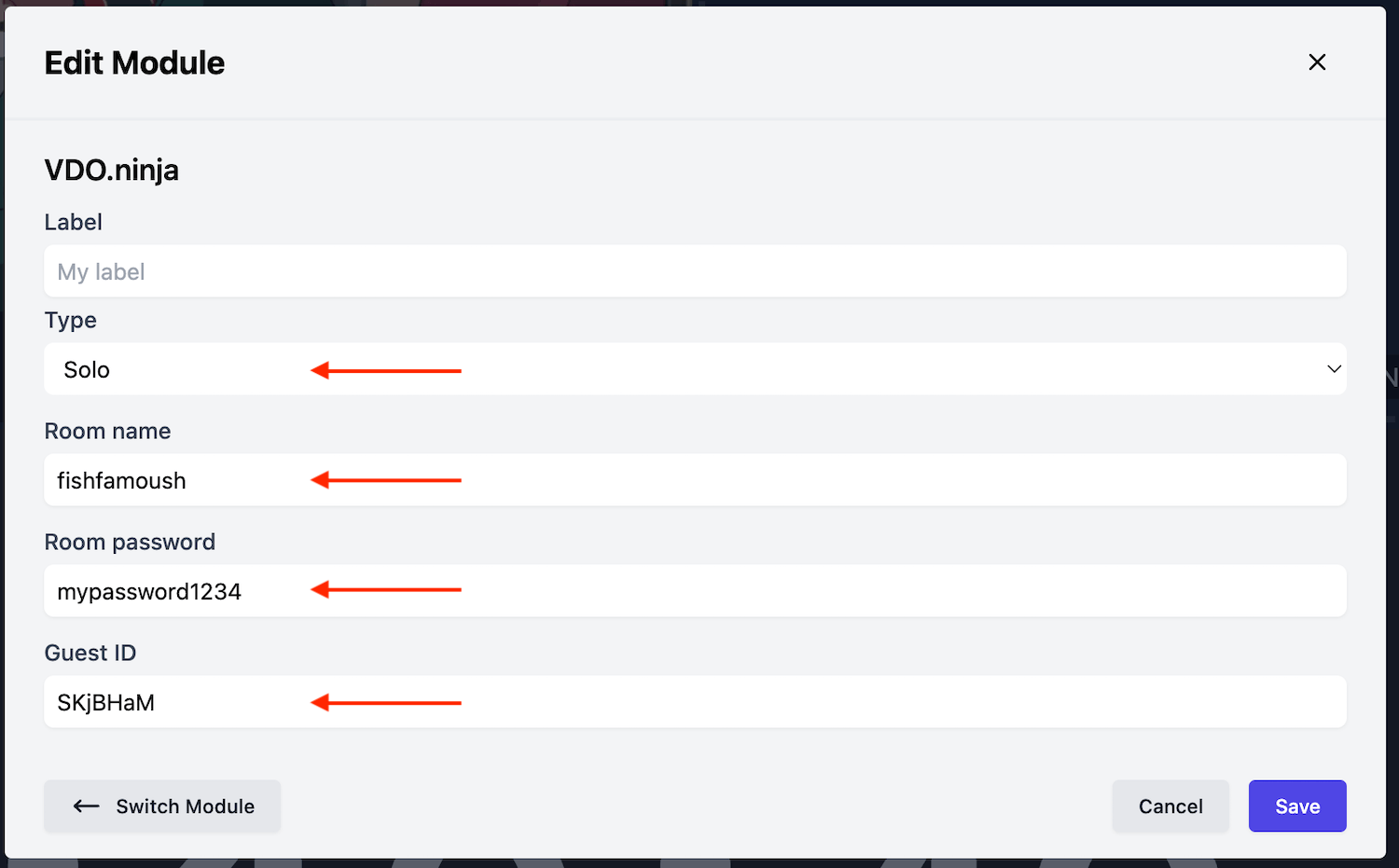
If you have not used Solo links before, you will find the Guest ID within the VDO.ninja guest panel.
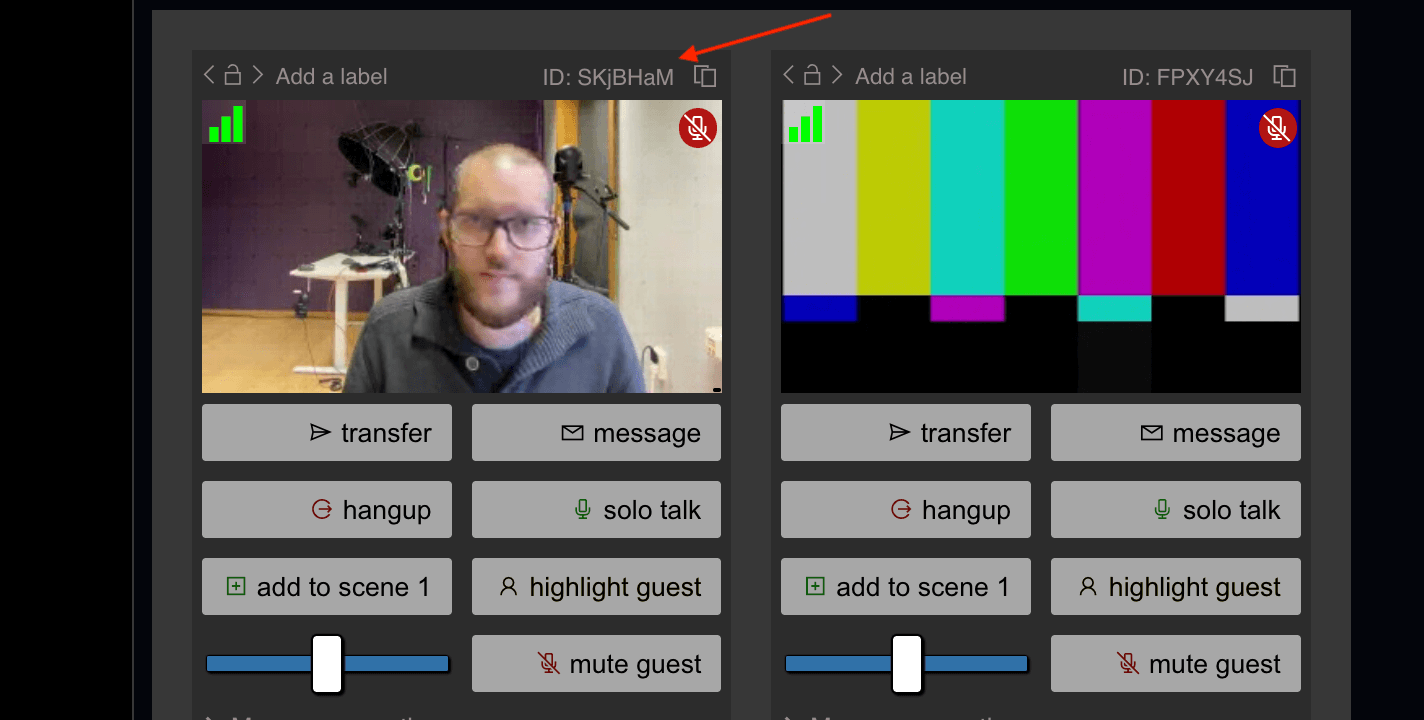
Press “Save” and you will see the VDO.ninja solo guest view on your dashboard.