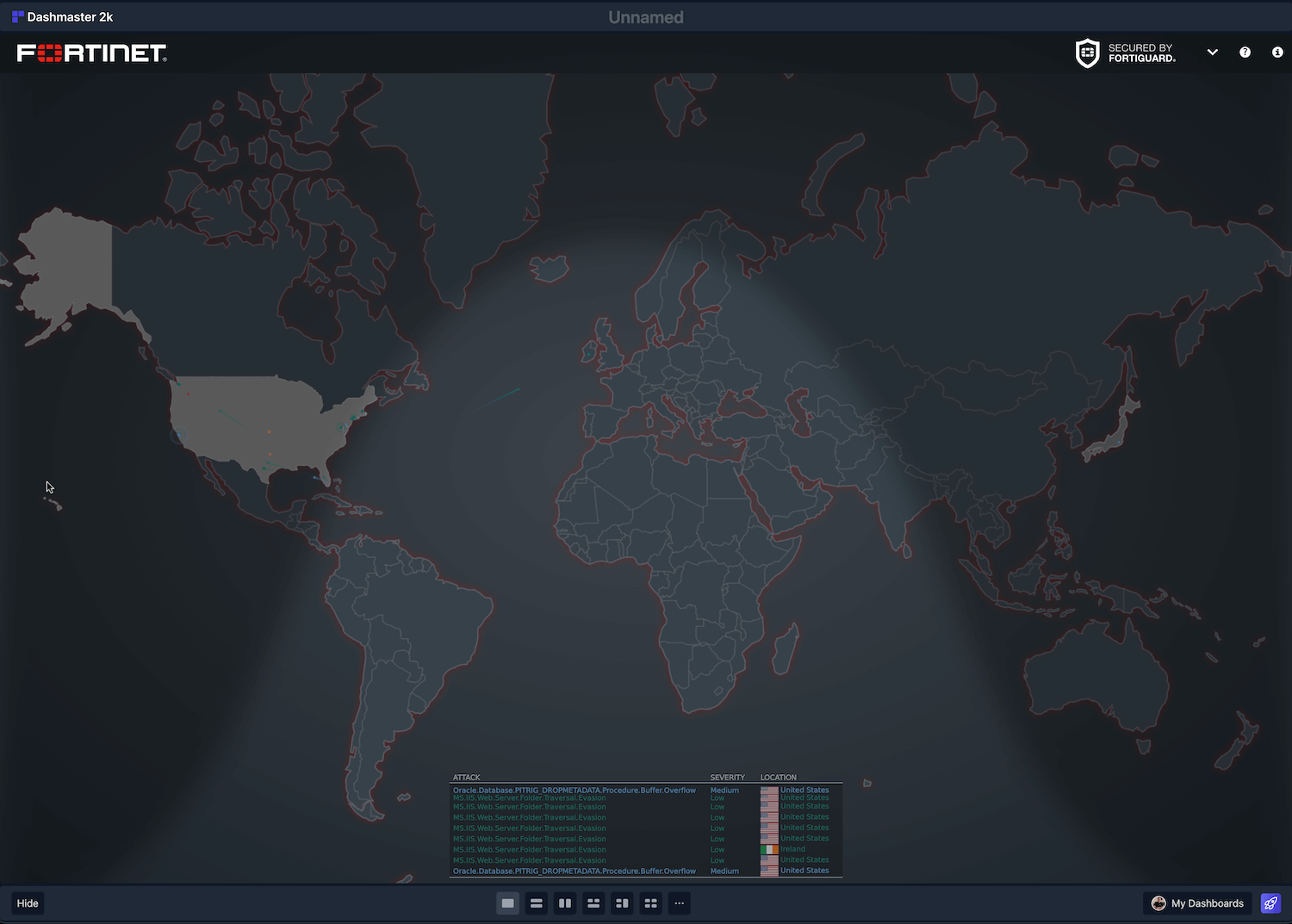Integrate with the Webpage (iFrame) module
Use the iFrame module to add content from all over the web to your dashboard.
Note: Not all websites allow this sort of embedded and we do our best to let you know when it won’t work for your chosen website. Try using the Screenshot module as an alternative.
Adding the module
Choose the Webpage (iFrame) module from the module editor.
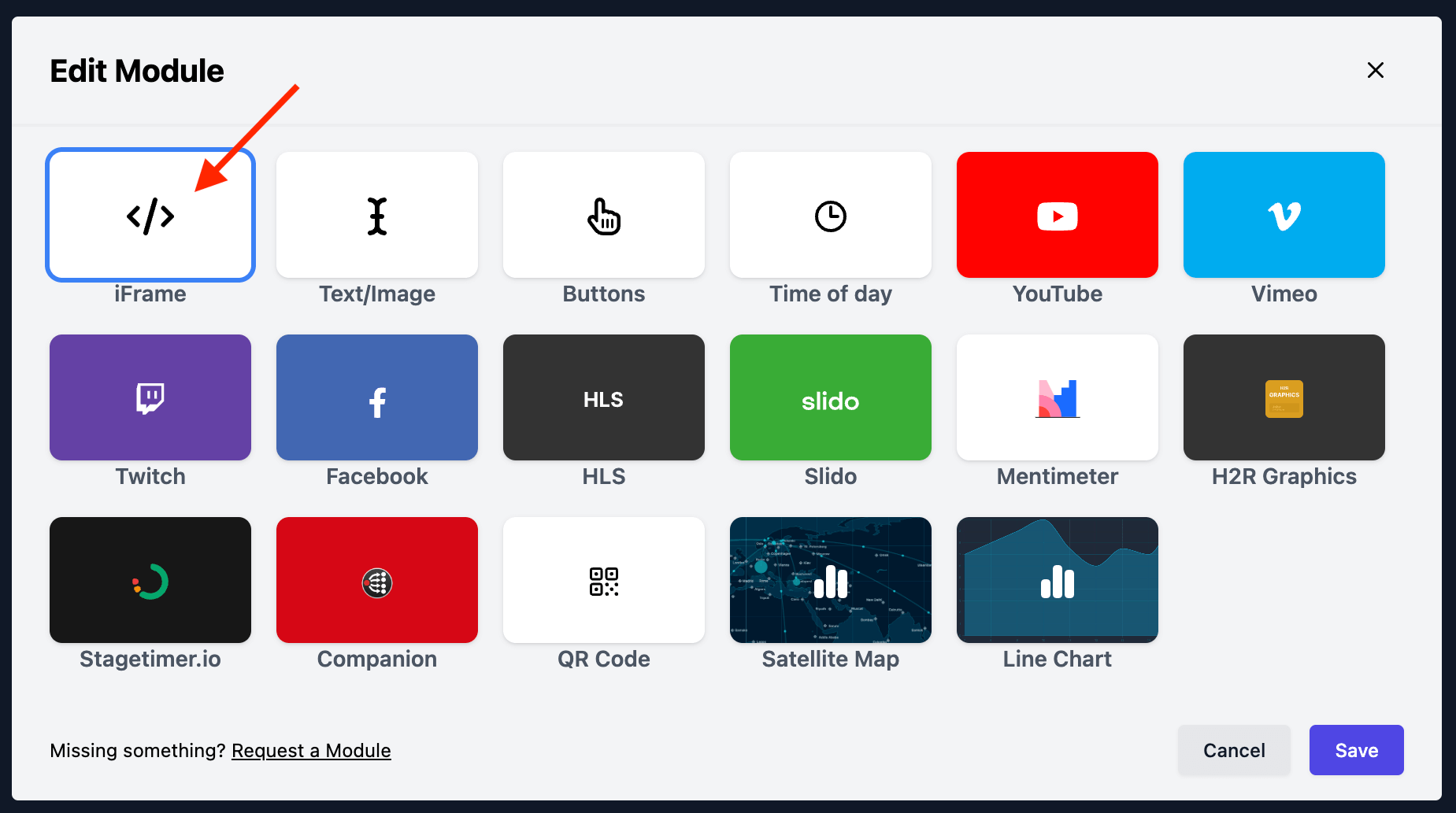
Configuring the Webpage (iFrame) module
First, paste a URL into the “Webpage URL” input on the module editor.
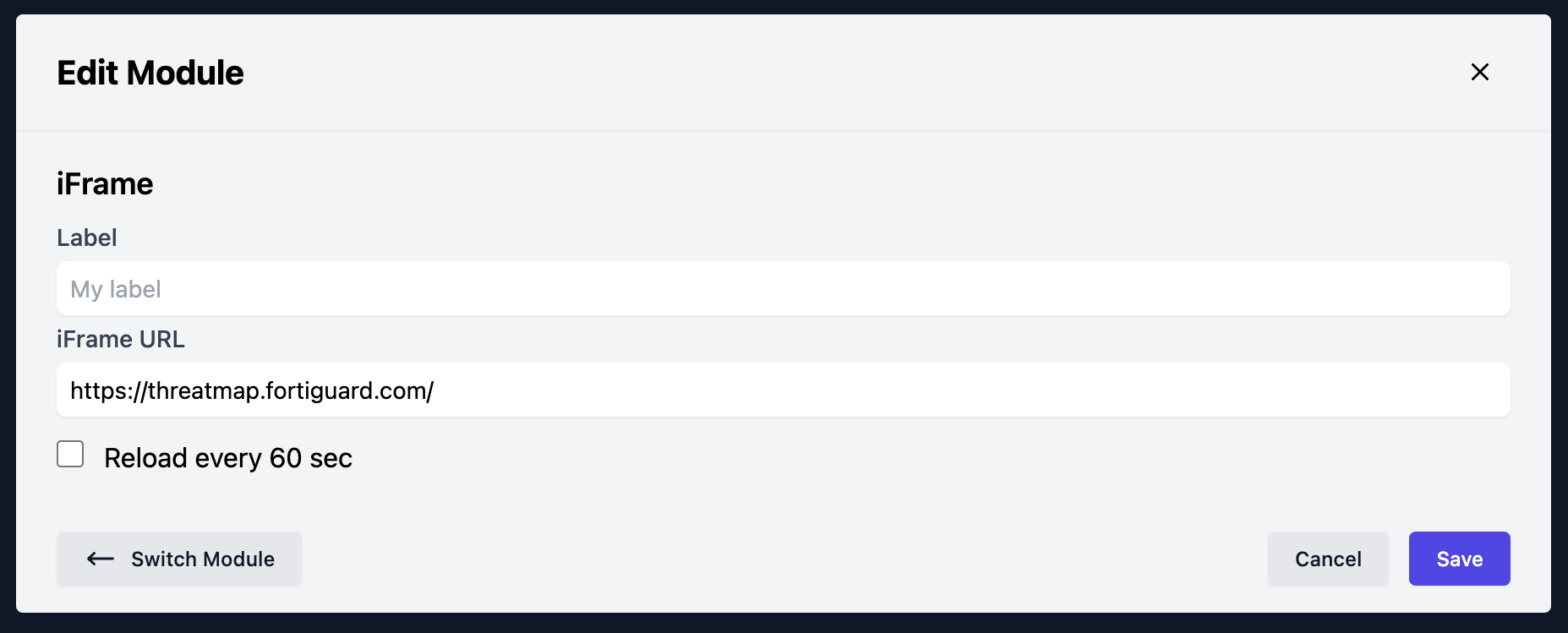
Optionally, enable the “Reload every 60 sec” toggle. This will automatically relaoad the iFrame every 60 seconds so that it can show new content.
When done, hit “Save” and the iFrame will appear on your dashboard.